Uploading your GCSE results online
As part of your full time course at Walsall College you may be required to study English and Maths qualifications. In order to ensure that we enrol you to the right level of English and Maths, we need to see evidence of your previous GCSE achievements in these subjects. Please upload proof of your results to this website. The evidence can be in the form of a letter, results slip, screen grab or photograph from your previous school/college.
We are aware that this year results were not arrived at in the usual way - so if you have concerns about the impact of this on your studies for this year, please discuss with your personal tutor once you have begun studying with us.
Retrieving your results online:
- Go to the following URL: https://resultsupload.walsallcollege.ac.uk/upload.aspx
- You will be presented with the login page below:
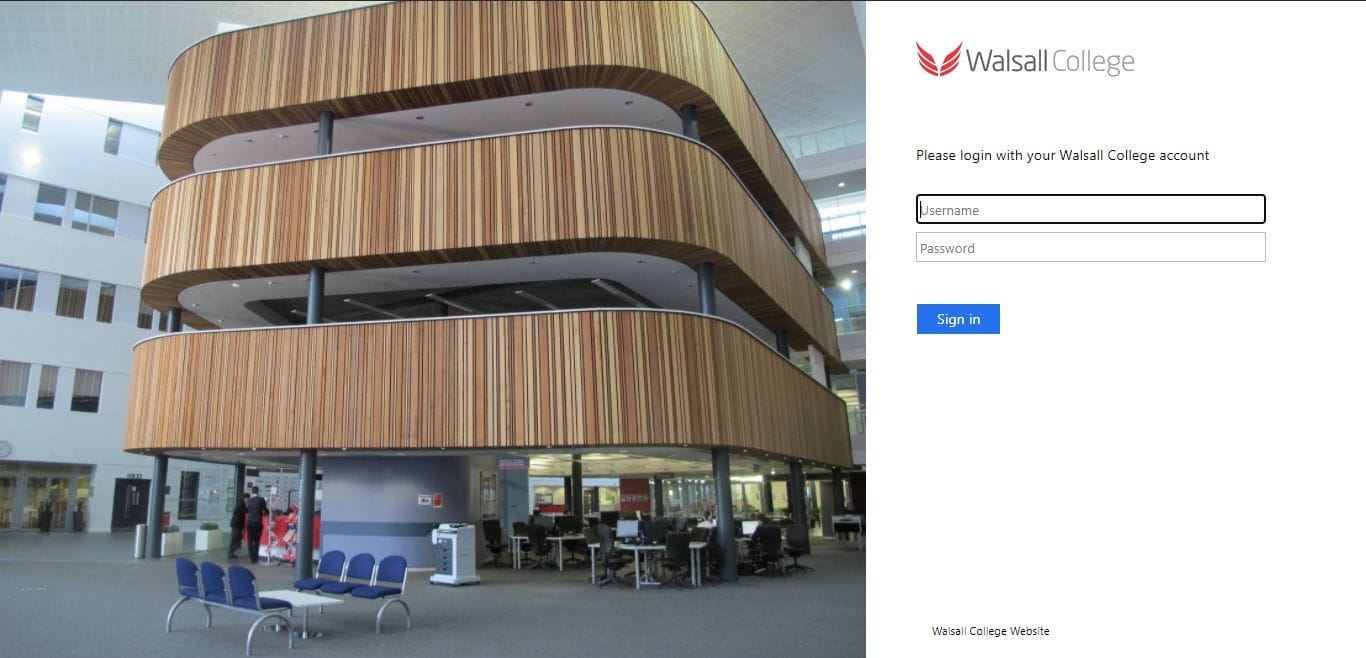
- In the username box enter your student reference number from your ID card. e.g. '12345678' (without the quotes).
- Then enter your college password. If you haven't set your college password it will be your date of birth in the following format DDMMYYYY for example 26042004.
- The next page will allow you to upload your GCSE Results. Please follow the instructions on the page to upload your GCSE Results.
Click here to upload your GCSE Results
If you experience any difficulties logging into your student account, please email the IT Helpdesk helpdesk@walsallcollege.ac.uk.

